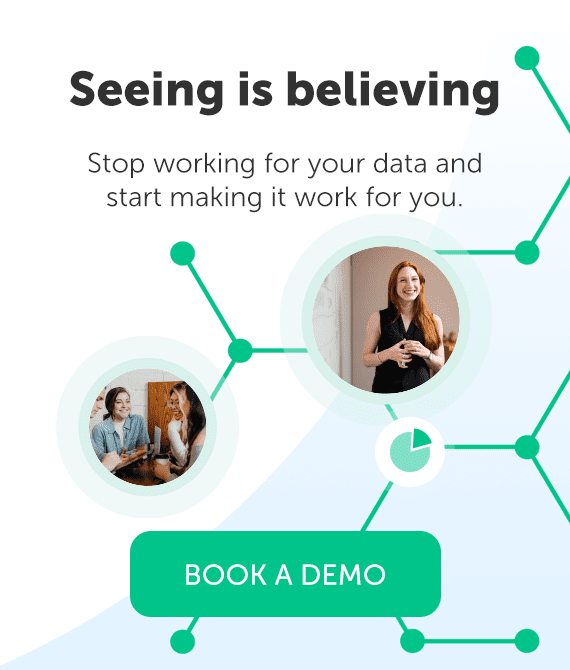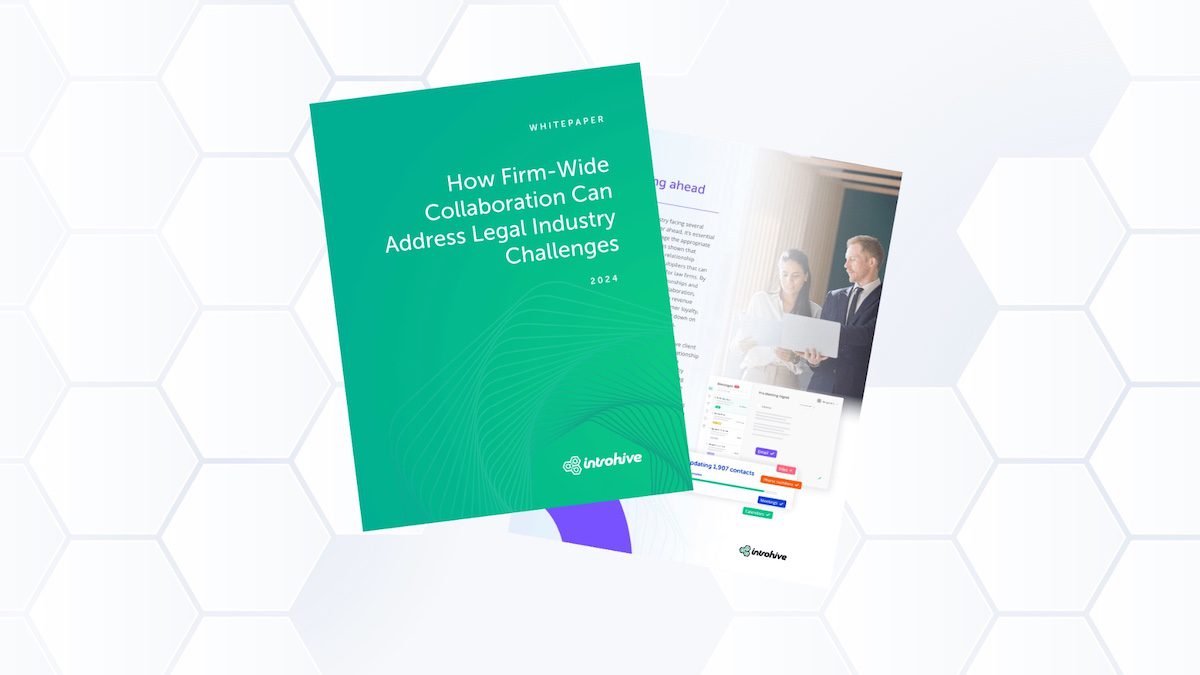Between the two of them, Chris Hergesell and Randy Batson have nearly a half century of experience building better client relationships through technology. As Executive Director at Ernst & Young, Randy is responsible for growing and managing Salesforce.com and Microsoft Dynamics capabilities. As Executive Director – Customer Operations and Performance Improvement, Chris leads enterprise transformations that use digital technology to improve selling efficiency and effectiveness.
Between the two of them, Chris Hergesell and Randy Batson have nearly a half century of experience building better client relationships through technology. As Executive Director at Ernst & Young, Randy is responsible for growing and managing Salesforce.com and Microsoft Dynamics capabilities. As Executive Director – Customer Operations and Performance Improvement, Chris leads enterprise transformations that use digital technology to improve selling efficiency and effectiveness.
They know what it takes to create a CRM that sales and business development professionals eagerly embrace, and share their best ideas to achieve this:
- Build CRM around your sales process.
- Control the involvement of outside departments.
- Avoid data entry.
- Deliver the information.
1. Build CRM around your sales process.
Randy bemoans a mistake he sees his clients make too often: They view CRM as purely a technological implementation. “They don’t look at it from the lens of a sales professional and how they’re going to conduct day-to-day business to be successful,” he explains.
As a result, business development professionals often view the system as a management tool, a “system of record where scorekeeping takes place,” points out Chris.
“When most sales professionals go into a CRM system, the first thing they’re greeted with is typically a blank form that is essentially asking for data. But, of course, that’s not how they like to work,” he says. “CRM systems are more likely to be adopted when they give something back. If I can log into my CRM and see how much commission I’m getting paid and which contacts I need to reach out to, those are the kinds of systems that are more apt to be adopted.”
2. Control the involvement of outside departments.
There’s a tendency for functions outside of sales and business development, such as finance and operations, to use CRM to inform decisions. This can complicate the system, notes Chris.
“Their questions manifest themselves as fields in the CRM system. They may or may not be justifiable. There may be a good business reason, or perhaps, there may not be,” he continues. “Typically, what you’ll see is that companies who lack the ability to prioritize what is truly needed just bake everything in, and they end up with this overwrought CRM.”
In contrast, a good CRM system asks only questions that are critical to move forward to the next step in the sales process.
“Do you really need to understand what the operational impact is when the opportunity is first created in the CRM?” asks Chris. “I would say ‘no’ because until you’ve qualified it and it looks reasonably certain it will be an actual deal, you don’t need to begin planning operations around it.”
3. Avoid data entry.
“There’s a tendency to push too much and ask too much of the salespeople via CRM,” says Randy.
Chris recalls one business where sales professionals had to fill out 150 fields in their CRM to create a single opportunity. “Consequently, they didn’t add an opportunity until it was basically sold and they needed to get credit for it,” he says. “The sales professionals hated it, their pipeline was all wrong, and they had bad data.”
“Every salesperson I talk to tells me their job is to sell, not to fill out forms,” adds Randy. “From their perspective, they’re having to do data entry, while their job is to interact with clients and sell to clients.”
4. Deliver the information.
“Look at how sales professionals love to operate,” says Randy. “They wake up in the morning and log into their email via mobile. They do most of their work through Outlook or on their mobile device. That’s how they want to interact with data as they’re looking to interact with their end customer.”
CRM is completely the opposite, he notes. “They have to go in natively into screens they may not understand. They don’t see the value.”
Chris and Randy agree probably the easiest way to address these issues is to simply add an automation tool, like Introhive, to your CRM system. Automating your CRM can:
Eliminate data entry by automatically enriching data from internal and external sources without manual data entry.
Package data so it’s easy to review, understand and act on in the formats your sales and business development professionals prefer. They won’t even have to log into the CRM system.
This is more important than ever, notes Chris. He recalls “back in the old days” when people wanted to buy a product, they turned to a salesperson first. The digital age has transformed that.
“They research on the internet, and by the time they contact a salesperson, it’s late in the buying cycle. All they want to do is talk about price, and that’s not to the advantage of the salesperson,” he explains. “So, today, the salesperson has to move themselves upstream as quickly as possible to educate the potential buyer before they simply ask about price. What Introhive does is take all this information that’s collected about that person and gives it to the salesperson so they are relevant in the conversation.”
Deliver data to business development professionals where they live – in Outlook.
“There’s more than 40 million people using Outlook, making Outlook the most popular user interface for interaction,” says Randy. “So Introhive recognizes most interactions are going through Outlook. They’re allowing salespeople to get data they need through the forum that they’re most comfortable with. I think that’s the winning ingredient.”
Find out more about what Chris and Randy have to say about CRM adoption in our soon-to-be-published ebook, Don’t Dump Your CRM. You can reserve your copy here. If you want to see how Introhive would work with your CRM system, take 20 minutes for a quick demo.